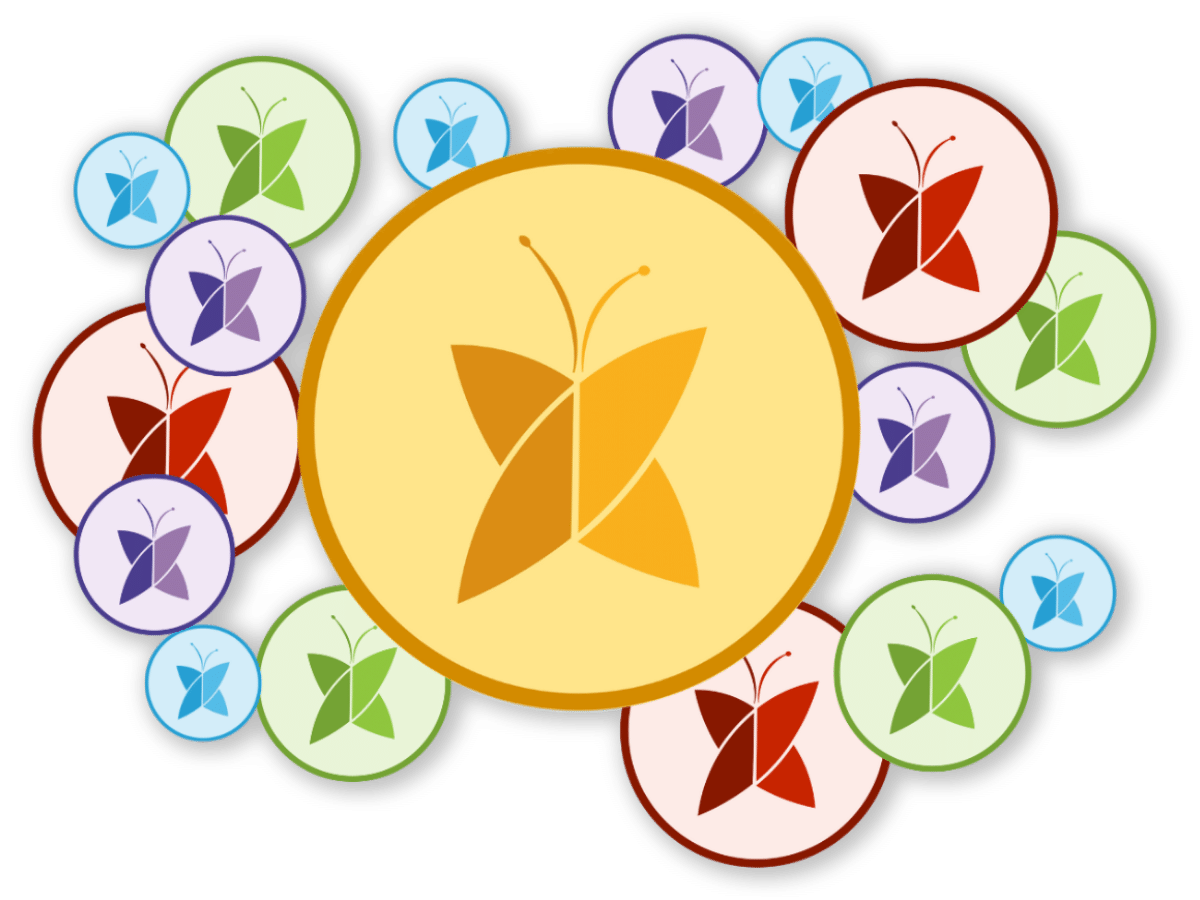How to Convert
Open your Fongo Mobile or World Edition app then follow the simple steps below:
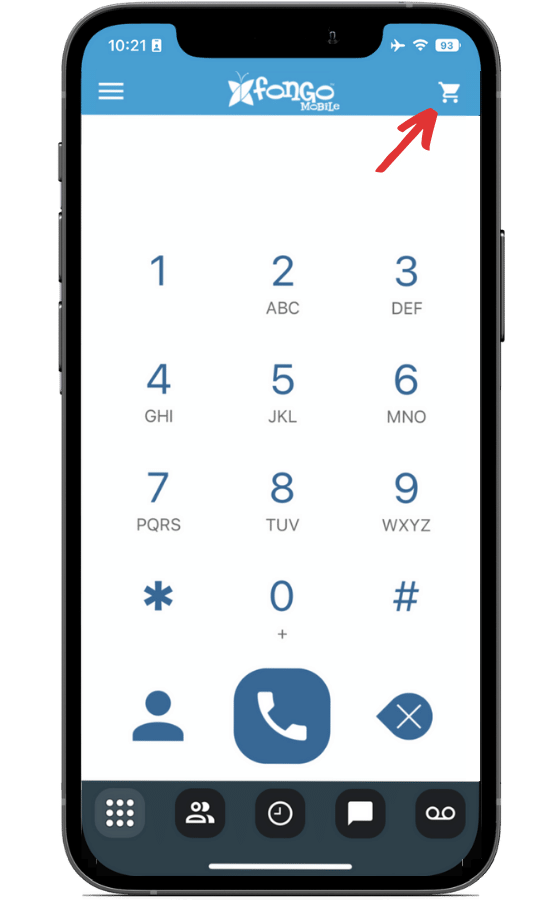
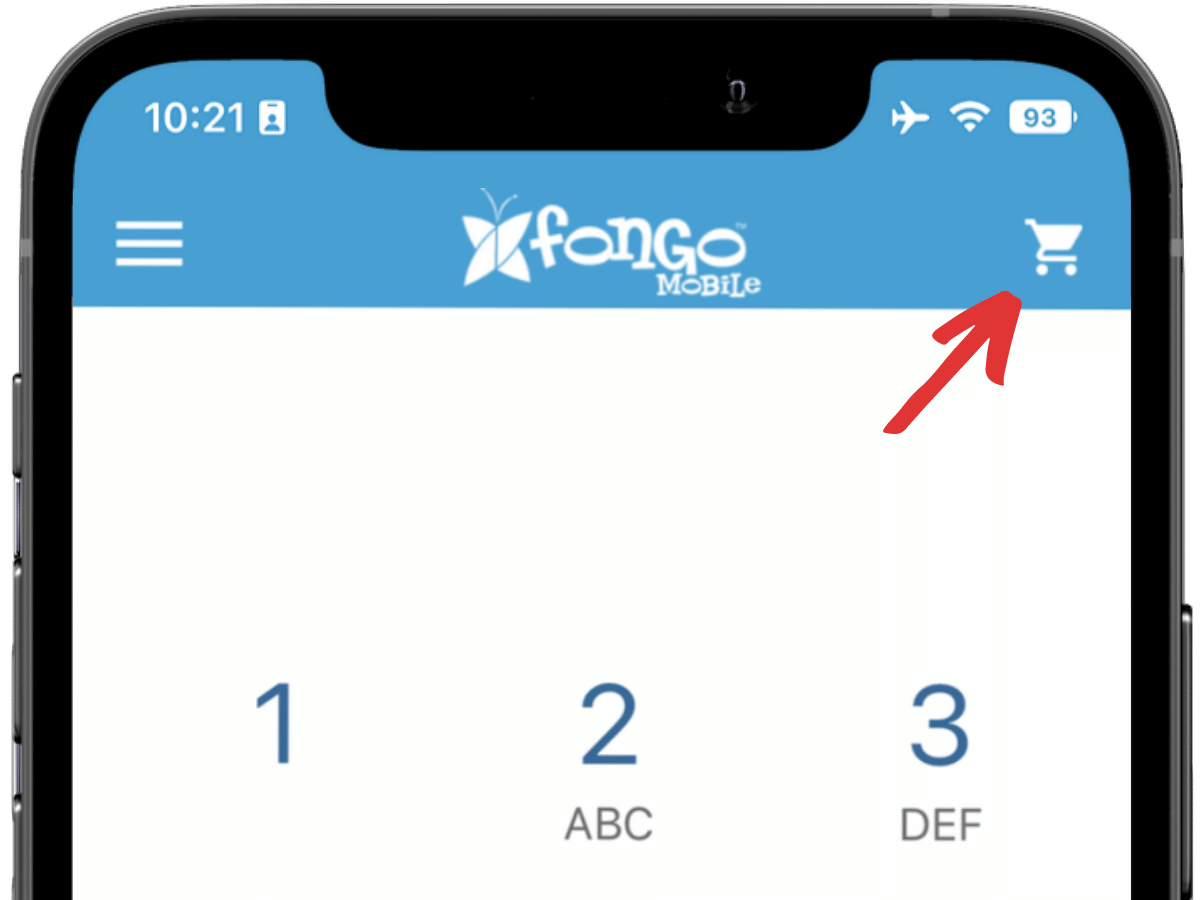
Tap on the shopping cart.
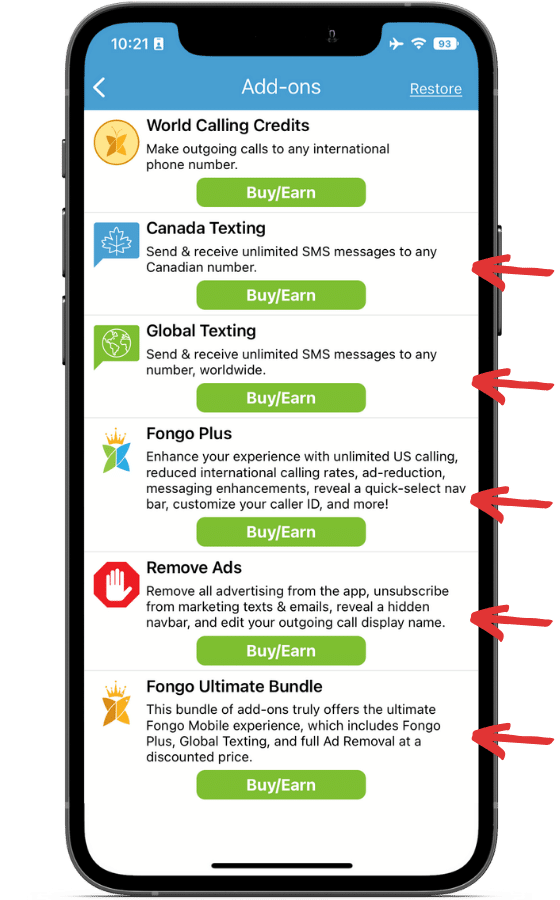
Choose the Add-on that you wish to convert credits into.
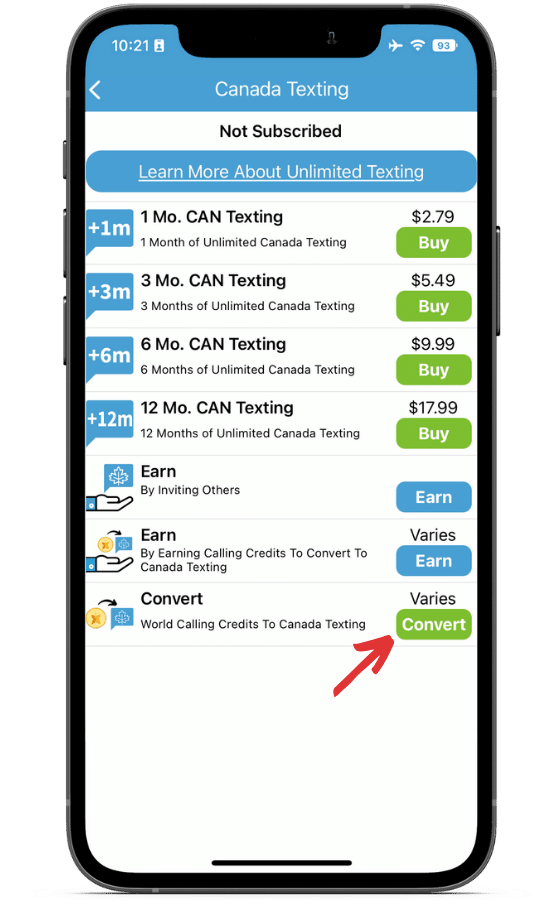
Select “Convert”.
Conversion Options
Once you decide what Add-on to convert your credits into, you will be able to choose from various subscription types.
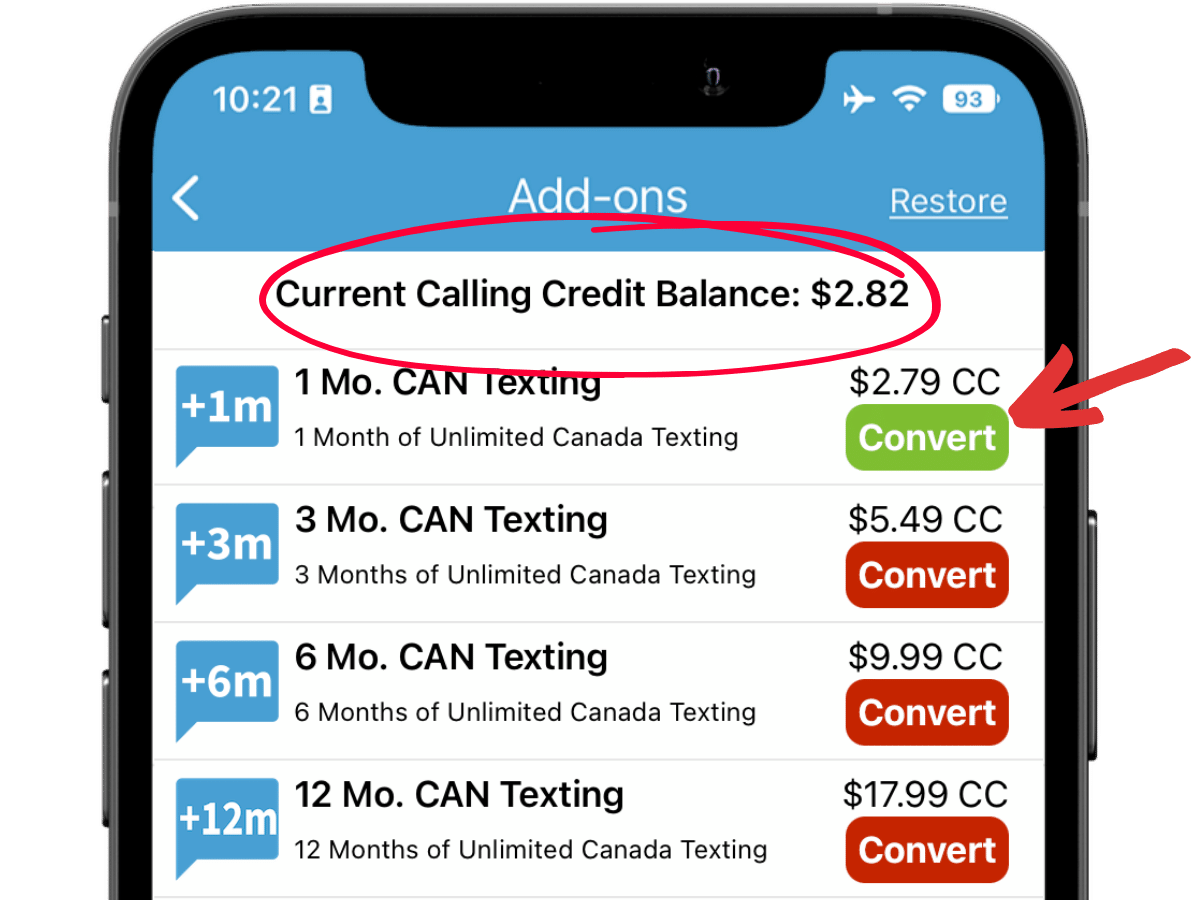
Converting Credits Into Add-ons
You will using World Calling Credits as “currency” to buy Add-ons, instead of paying with your app store payment method.
Credit Balance
You must have enough calling credits to convert to your desired add-on.
The “convert” button will show as:
-
red when you have insufficient funds
-
green when you have enough to make the purchase.
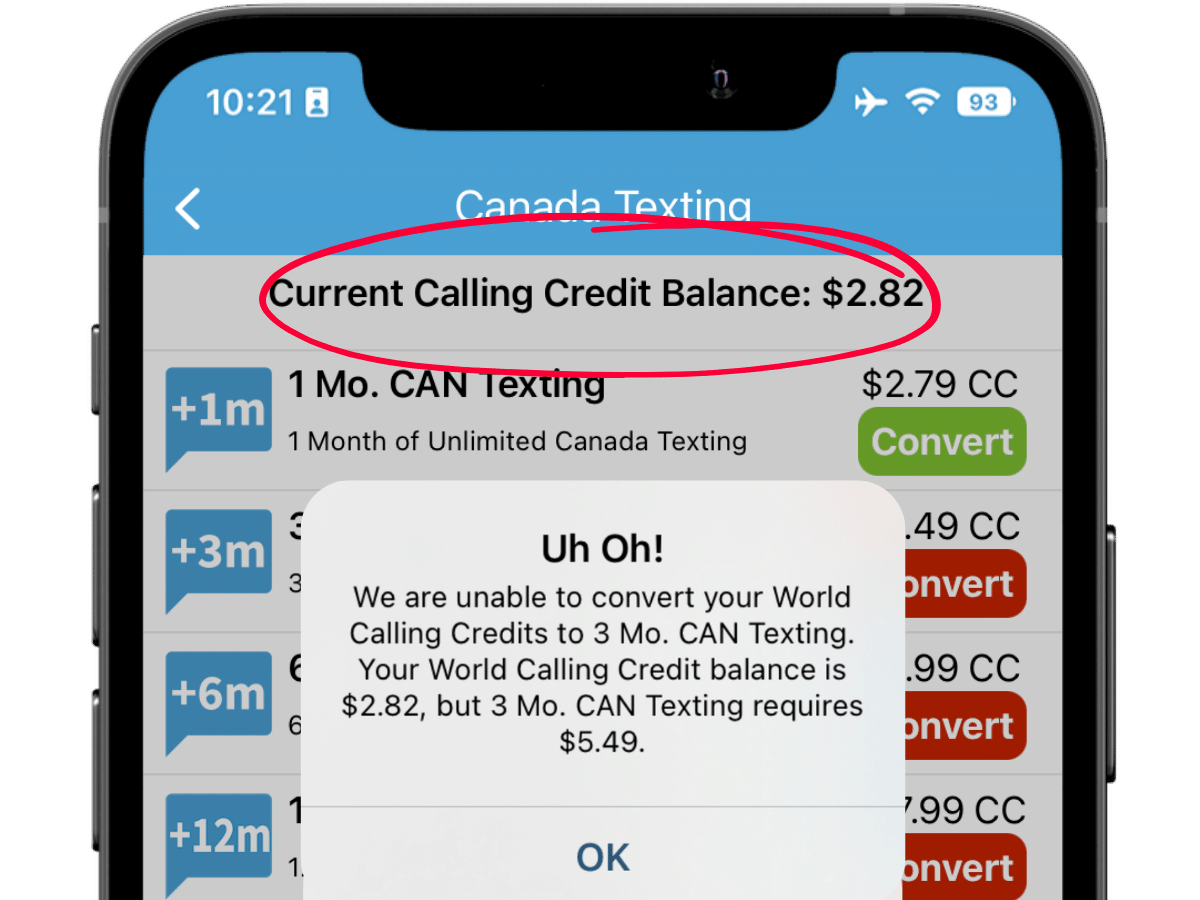
Not Enough Credits? Earn Them!
You can earn calling credits by completing offers, participating in surveys, or watching ads!
Earn enough credits to convert them into your desired Add-ons!