Voicemail
Visual Voicemail
Fongo offers a wide range of voicemail features so you can receive voicemail messages wherever you are. Visual voicemail allows you to see your messages displayed in a list that you can delete, forward, or listen to in any order. You can:
- Access voicemail more quickly than with your traditional voicemail system
- View a list of your voicemails (contact name or phone number, date and time) and select which message to listen to first
- Call back with one touch
- Email yourself or another contact a recording of the message
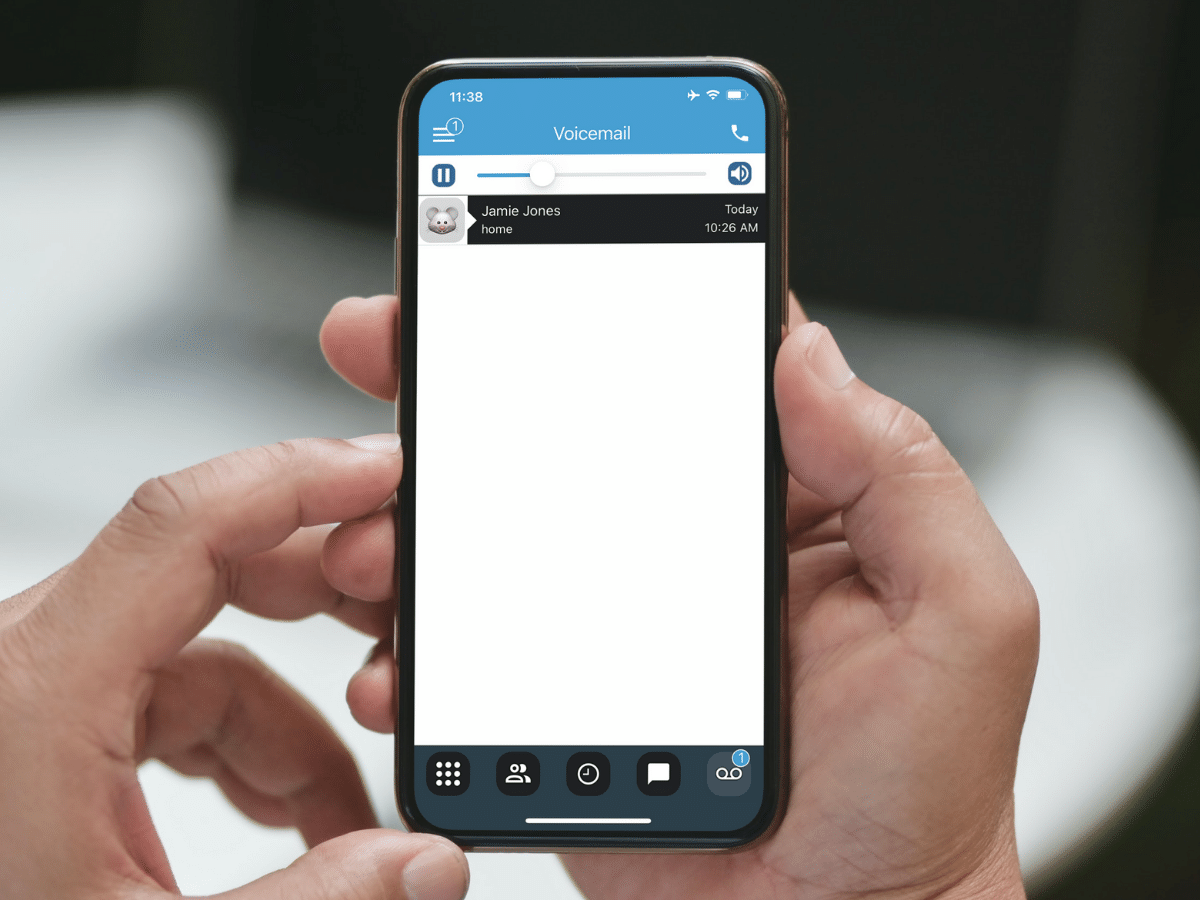

Other Ways To Listen To Your Voicemail
- Dial *98 or long-press 1 from the app’s dial pad
- Call a remote number (you can call it from any phone and check your voicemail) – You’ll need to:
- Dial one of the remote access numbers
- Enter your 10-digit Fongo phone number, including the “1”
- Enter your voicemail password
- Voicemail messages can be configured to send to an email address
- Log in to your account online to check your voicemail
Changing Your Voicemail Greeting
- From your Fongo Mobile app, dial into your voicemail box
(*98 or long-press 1) - Select “3” for personal options
- Select “3” for greetings
- Press “1” for a extended absence greeting
- Press “2” for a Personal Greeting
- Press “3” to record your name

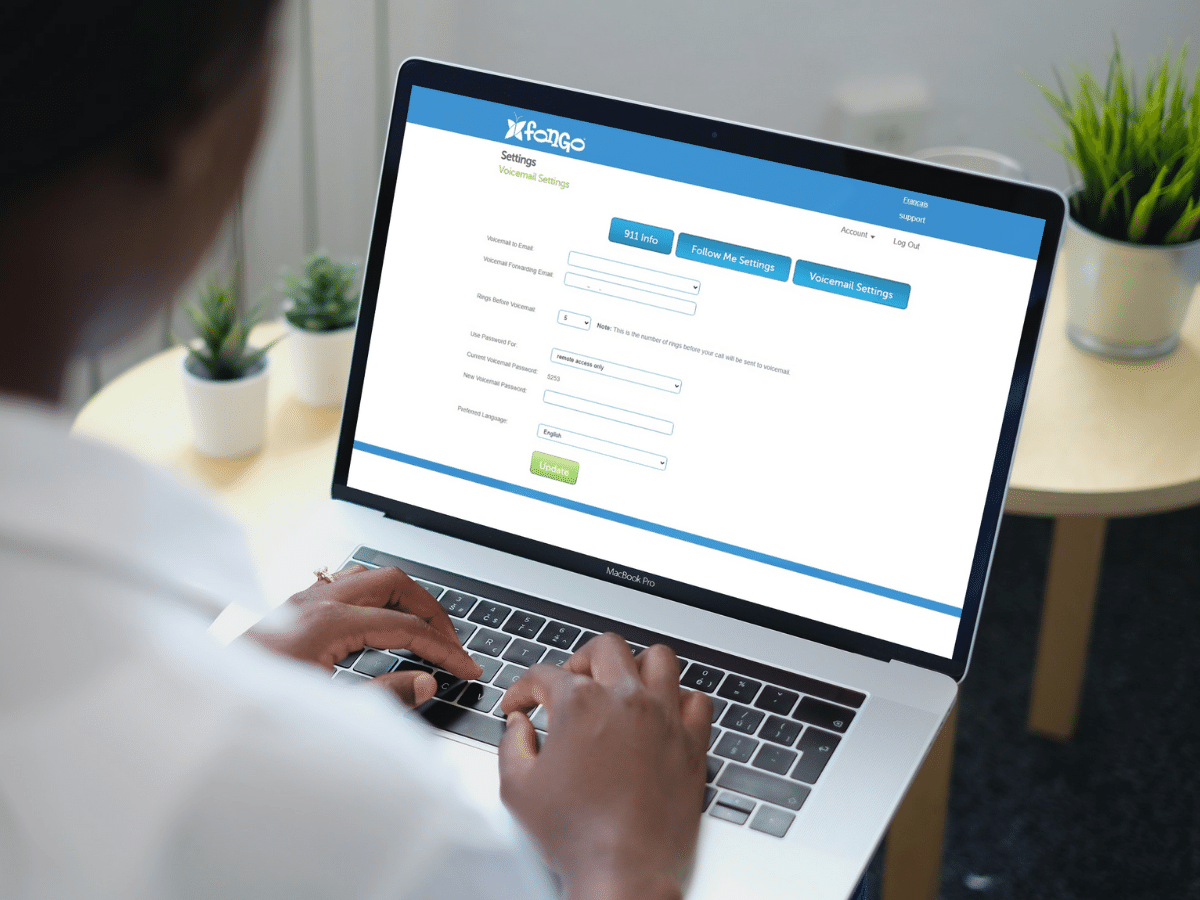
Additional Voicemail Settings
The following options can also be changed by logging in to your Fongo Mobile account online:
- Voicemail to Email
- Rings Before Voicemail
- Voicemail Password
- Preferred Language