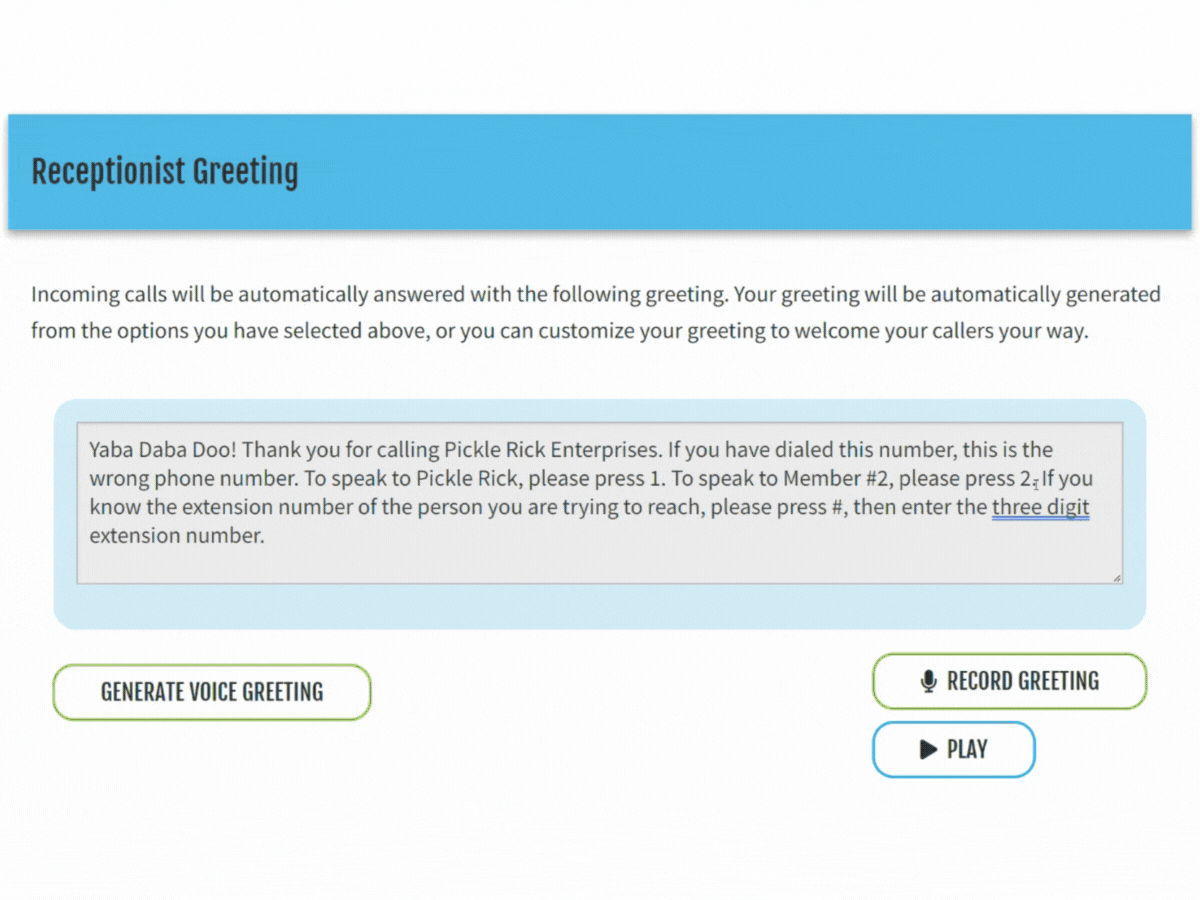Receptionist Greeting
Your receptionist greeting will play as soon as someone calls any of your business phone numbers on your Fongo Works system. The greeting guides callers through the dial menu and/or can provide additional information to callers, such as business hours.
Below are all the receptionist greeting options available to you.
Automated Receptionist Greeting
Included with Free Signup
You can create a custom greeting that an automated voice will say every time someone calls your business:
- In your Fongo Works dashboard, enter the Receptionist tab
- In the Receptionist Voice section, select from 9 different automated voices, including male or female, and several different accents, including French Canadian
- Click save
- In the Receptionist Greeting section, edit the text in the grey box to be the script your automated voice will say
- Some special characters may cause errors
- Click Generate Voice Greeting to create your new greeting and automatically upload it into your phone system
- Clicking Play will only play the greeting after clicking Generate Voice Greeting
Record Receptionist Greeting
Included with Free Signup
You can also record your receptionist greeting using your own voice.
- In your Fongo Works dashboard, enter the Receptionist tab
- In the Receptionist Voice section, select the member who will be recording your receptionist greeting
- Click save
- In the Receptionist Greeting section, click the Record Greeting button
- This will call the cell phone number of the member you chose as your receptionist voice
- Follow the voice prompts on the phone call to record and implement your receptionist greeting


Upload Receptionist Greeting
Included with Pro Upgrade
Fongo Works Pro users can send audio files to our support team to be uploaded as their receptionist greeting.
- Record your greeting using your own recording device/software
- Export your recording as an mp3 file
- Send your mp3 audio file to our support team, asking them to upload it as your receptionist greeting